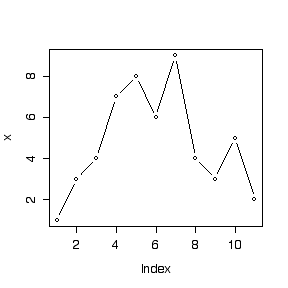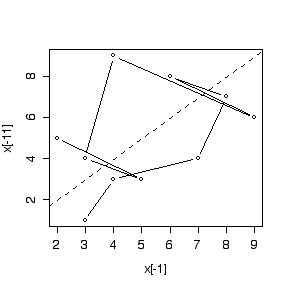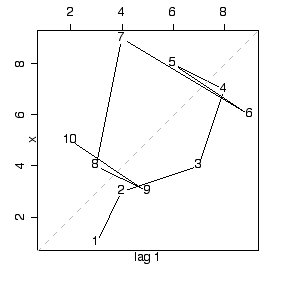| gev {VGAM} | R Documentation |
Generalized Extreme Value Distribution Family Function
Description
Maximum likelihood estimation of the
3-parameter generalized extreme value (GEV) distribution.
Usage
gev(llocation = "identity", lscale = "loge", lshape = "logoff",
elocation = list(), escale = list(),
eshape = if(lshape=="logoff") list(offset=0.5) else
if(lshape=="elogit") list(min=-0.5, max=0.5) else list(),
percentiles = c(95, 99),
iscale=NULL, ishape = NULL,
method.init = 1, gshape=c(-0.45, 0.45), tshape0=0.001, zero = 3)
egev(llocation = "identity", lscale = "loge", lshape = "logoff",
elocation = list(), escale = list(),
eshape = if(lshape=="logoff") list(offset=0.5) else
if(lshape=="elogit") list(min=-0.5, max=0.5) else list(),
percentiles = c(95, 99),
iscale=NULL, ishape = NULL,
method.init=1, gshape=c(-0.45, 0.45), tshape0=0.001, zero = 3)
Arguments
llocation, lscale, lshape |
Parameter link functions for mu, sigma and
xi respectively.
See Links for more choices.
|
elocation, escale, eshape |
List. Extra argument for the respective links.
See earg in Links for general information.
For the shape parameter,
if the logoff link is chosen then the offset is
called A below; and then the linear/additive predictor is
log(xi+A) which means that
xi > -A.
For technical reasons (see Details) it is a good idea for A=0.5.
|
percentiles |
Numeric vector of percentiles used
for the fitted values. Values should be between 0 and 100.
However, if percentiles=NULL, then the mean
mu + sigma * (gamma(1-xi)-1)/xi
is returned, and this is only defined if xi<1.
|
iscale, ishape |
Numeric. Initial value for sigma and
xi. A NULL means a value is computed internally.
The argument ishape is more important than the other two because
they are initialized from the initial xi.
If a failure to converge occurs, or even to obtain initial values occurs,
try assigning ishape some value
(positive or negative; the sign can be very important).
Also, in general, a larger value of iscale is better than a
smaller value.
|
method.init |
Initialization method. Either the value 1 or 2.
Method 1 involves choosing the best xi on a course grid with
endpoints gshape.
Method 2 is similar to the method of moments.
If both methods fail try using ishape.
|
gshape |
Numeric, of length 2.
Range of xi used for a grid search for a good initial value
for xi.
Used only if method.init equals 1.
|
tshape0 |
Positive numeric.
Threshold/tolerance value for resting whether xi is zero.
If the absolute value of the estimate of xi is less than
this value then it will be assumed zero and Gumbel derivatives etc. will
be used.
|
zero |
An integer-valued vector specifying which
linear/additive predictors are modelled as intercepts only.
The values must be from the set {1,2,3} corresponding
respectively to mu, sigma, xi.
If zero=NULL then all linear/additive predictors are modelled as
a linear combination of the explanatory variables.
For many data sets having zero=3 is a good idea.
|
Details
The GEV distribution function can be written
G(y) = exp( -[ (y- mu)/ sigma ]_{+}^{- 1/ xi})
where
sigma > 0,
-Inf < mu < Inf,
and
1 + xi*(y-mu)/sigma > 0.
Here,
x_+ = max(x,0).
The
mu,
sigma,
xi are known as the
location,
scale and
shape parameters respectively.
The cases
xi>0,
xi<0,
xi=0
correspond to the Frechet, Weibull, and Gumbel types respectively.
It can be noted that the Gumbel (or Type I) distribution accommodates
many commonly-used distributions such as the normal, lognormal,
logistic, gamma, exponential and Weibull.
For the GEV distribution, the
kth moment about the mean exists
if
xi < 1/k.
Provided they exist, the mean and variance are given by
mu + sigma { Gamma(1-xi)-1} / xi
and
sigma^2
{ Gamma(1-2 xi) - Gamma^2 (1- xi) } / xi^2
respectively,
where
Gamma is the gamma function.
Smith (1985) established that when
xi > -0.5,
the maximum likelihood estimators are completely regular.
To have some control over the estimated
xi try
using
lshape="logoff" and the
eshape=list(offset=0.5), say,
or
lshape="elogit" and
eshape=list(min=-0.5, max=0.5), say.
Value
An object of class
"vglmff" (see
vglmff-class).
The object is used by modelling functions such as
vglm,
and
vgam.
Warning
Currently, if an estimate of
xi is too close to zero then
an error will occur for
gev() with multivariate responses.
In general,
egev() is more reliable than
gev().
Fitting the GEV by maximum likelihood estimation can be numerically
fraught. If
1 + xi*(y-mu)/sigma <=
0 then some crude evasive action is taken but the estimation process
can still fail. This is particularly the case if
vgam
with
s is used; then smoothing is best done with
vglm with regression splines (
bs
or
ns) because
vglm implements
half-stepsizing whereas
vgam doesn't (half-stepsizing
helps handle the problem of straying outside the parameter space.)
Note
The
VGAM family function
gev can handle a multivariate
(matrix) response. If so, each row of the matrix is sorted into
descending order and
NAs are put last.
With a vector or one-column matrix response using
egev will give the same result but be faster and it handles
the
xi=0 case.
The function
gev implements Tawn (1988) while
egev implements Prescott and Walden (1980).
The shape parameter
xi is difficult to estimate
accurately unless there is a lot of data.
Convergence is slow when
xi is near
-0.5.
Given many explanatory variables, it is often a good idea
to make sure
zero=3.
The range restrictions of the parameter
xi are not
enforced; thus it is possible for a violation to occur.
Successful convergence often depends on having a reasonably good initial
value for
xi. If failure occurs try various values for the
argument
ishape, and if there are covariates,
having
zero=3 is advised.
Author(s)
T. W. Yee
References
Yee, T. W. and Stephenson, A. G. (2007)
Vector generalized linear and additive extreme value models.
Extremes,
10, 1–19.
Tawn, J. A. (1988)
An extreme-value theory model for dependent observations.
Journal of Hydrology,
101, 227–250.
Prescott, P. and Walden, A. T. (1980)
Maximum likelihood estimation of the parameters of the
generalized extreme-value distribution.
Biometrika,
67, 723–724.
Smith, R. L. (1985)
Maximum likelihood estimation in a class of nonregular cases.
Biometrika,
72, 67–90.
See Also
rgev,
gumbel,
egumbel,
guplot,
rlplot.egev,
gpd,
elogit,
oxtemp,
venice.
Examples
# Multivariate example
data(venice)
y = as.matrix(venice[,paste("r", 1:10, sep="")])
fit1 = vgam(y[,1:2] ~ s(year, df=3), gev(zero=2:3), venice, trace=TRUE)
coef(fit1, matrix=TRUE)
fitted(fit1)[1:4,]
## Not run:
par(mfrow=c(1,2), las=1)
plot(fit1, se=TRUE, lcol="blue", scol="forestgreen",
main="Fitted mu(year) function (centered)")
attach(venice)
matplot(year, y[,1:2], ylab="Sea level (cm)", col=1:2,
main="Highest 2 annual sealevels and fitted 95 percentile")
lines(year, fitted(fit1)[,1], lty="dashed", col="blue")
detach(venice)
## End(Not run)
# Univariate example
data(oxtemp)
(fit = vglm(maxtemp ~ 1, egev, data=oxtemp, trace=TRUE))
fitted(fit)[1:3,]
coef(fit, mat=TRUE)
Coef(fit)
vcov(fit)
vcov(fit, untransform=TRUE)
sqrt(diag(vcov(fit))) # Approximate standard errors
## Not run: rlplot(fit)
[Package
VGAM version 0.7-4
Index]